UPDATE: at the bottom of the Post!
We had an Issue with the combination of Visual Studio 2013 and Enterprise Architect 12 from Sparx Systems.
Here are the steps to reproduce the issue.
1) .net Addin in for Enterprise Architect opend in VS2013
2) Configure Debugging to use EA as external program
3) Hit start
4) Result – “out of memory”
Doing research on the Internet and with support from sparx it seems the problem is not related to Enterprise Architect other people report similar issues using other hosts.
The two workarounds we found:
- Attach to process is working! We can reproduce it on at least 3 machines with different addin projects.
- The second workaround we found was to check “Enable native Code debugging”
Version Info:
Hope this helps.
Update:
We found an additional workaround/setting!
If you use this Option inside Visual Studio 2013 or 2015 you can also debug and it is faster than with the “Enable native code debugging” option!







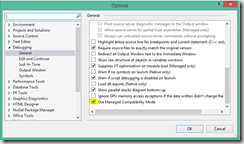
Recent Comments